Introduction
Image editing has become an essential skill in various fields, from professional photography and graphic design to social media content creation. Having the right image editing software can make a significant difference in the quality of your work. This article explores the top 15 best image editing software for PC, detailing their features, benefits, and suitability for different types of users.
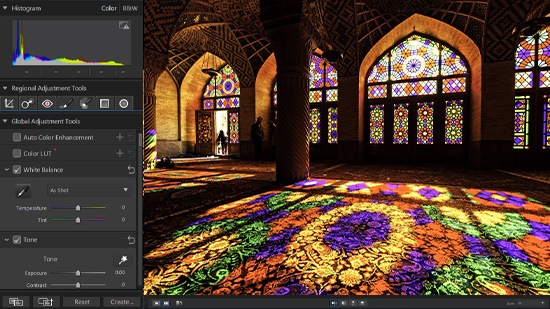
1. Adobe Photoshop
Overview
Adobe Photoshop is the industry standard for image editing, known for its extensive features and capabilities. It is widely used by professionals in photography, graphic design, and digital art.
Key Features
- Advanced Editing Tools: Offers a wide range of tools for photo retouching, compositing, and graphic design.
- Layer Management: Supports complex projects with multiple layers and masks.
- Filters and Effects: Extensive library of filters, effects, and brushes.
- Integration: Seamlessly integrates with other Adobe Creative Cloud apps like Illustrator and Lightroom.
Benefits
- Professional-Grade Editing: Ideal for detailed and complex editing tasks.
- Regular Updates: Frequent updates with new features and improvements.
- Extensive Resources: A wealth of tutorials and community support available.
Suitability
Adobe Photoshop is best suited for professional photographers, graphic designers, and digital artists who require advanced features and flexibility.
2. GIMP (GNU Image Manipulation Program)
Overview
GIMP is a free, open-source image editor that offers a wide range of features comparable to Photoshop. It is popular among hobbyists and professionals alike.
Key Features
- Customizable Interface: Allows users to customize the layout and functionality.
- Advanced Tools: Includes tools for photo retouching, compositing, and graphic design.
- Plugins and Extensions: Supports a variety of plugins to extend functionality.
- Cross-Platform: Available for Windows, macOS, and Linux.
Benefits
- Free to Use: Offers professional-grade features without any cost.
- Flexible and Customizable: Highly customizable to suit individual workflows.
- Active Community: Strong community support with plenty of tutorials and plugins.
Suitability
GIMP is ideal for budget-conscious users and those who prefer open-source software with powerful editing capabilities.
3. Corel PaintShop Pro
Overview
Corel PaintShop Pro is a powerful and affordable alternative to Photoshop, designed for photo editing and graphic design.
Key Features
- Comprehensive Tools: Offers tools for photo editing, graphic design, and digital art.
- AI-Powered Features: Includes AI-driven tools for enhanced photo editing.
- Batch Processing: Supports batch processing for efficient workflow.
- Learning Resources: Extensive tutorials and learning resources available.
Benefits
- Affordable: Provides professional-grade features at a lower cost than Photoshop.
- User-Friendly: Intuitive interface suitable for beginners and advanced users.
- Regular Updates: Frequent updates with new features and improvements.
Suitability
Corel PaintShop Pro is suitable for photographers and graphic designers looking for a cost-effective alternative to Photoshop with similar capabilities.
4. Adobe Lightroom
Overview
Adobe Lightroom is a powerful photo editing and management software, designed for photographers who need to process large volumes of photos efficiently.
Key Features
- Non-Destructive Editing: Allows for non-destructive editing, preserving the original image.
- Organizational Tools: Robust tools for organizing and managing large photo libraries.
- Presets and Profiles: Extensive library of presets and profiles for quick edits.
- Cloud Integration: Syncs with Adobe Creative Cloud for easy access across devices.
Benefits
- Efficient Workflow: Streamlines the photo editing and management process.
- Professional-Grade Tools: Offers advanced editing tools tailored for photographers.
- Integration: Seamlessly integrates with other Adobe Creative Cloud apps.
Suitability
Adobe Lightroom is ideal for professional photographers who need powerful editing tools and efficient photo management capabilities.
5. Affinity Photo
Overview
Affinity Photo is a professional photo editing software known for its robust features and affordability. It is a popular alternative to Adobe Photoshop.
Key Features
- Advanced Editing Tools: Comprehensive tools for photo retouching, compositing, and digital painting.
- Live Filters and Effects: Real-time previews of filters and effects.
- PSD Support: Fully compatible with Photoshop PSD files.
- Non-Destructive Editing: Supports non-destructive editing workflows.
Benefits
- Affordable: Offers professional-grade features at a one-time purchase price.
- Performance: Optimized for fast performance and real-time editing.
- Cross-Platform: Available for Windows, macOS, and iPad.
Suitability
Affinity Photo is suitable for professional photographers and digital artists looking for a powerful, affordable alternative to Photoshop.
6. Pixlr
Overview
Pixlr is a versatile online photo editor that offers both free and premium versions. It is accessible through web browsers and mobile apps.
Key Features
- Intuitive Interface: User-friendly interface with drag-and-drop functionality.
- Advanced Tools: Includes tools for photo editing, retouching, and graphic design.
- Templates and Filters: Extensive library of templates, filters, and effects.
- Cross-Platform: Available on web browsers and mobile devices.
Benefits
- Accessibility: Accessible from any device with an internet connection.
- Free Version: Offers a robust free version with essential editing tools.
- Ease of Use: Simple and intuitive interface suitable for beginners.
Suitability
Pixlr is ideal for casual users, social media content creators, and those looking for a versatile online photo editor.
7. Capture One
Overview
Capture One is a professional photo editing software known for its powerful color grading tools and tethered shooting capabilities.
Key Features
- Advanced Color Grading: Comprehensive tools for precise color adjustments.
- Tethered Shooting: Supports tethered shooting for studio photography.
- Layer-Based Editing: Non-destructive layer-based editing.
- Customizable Interface: Highly customizable workspace to suit individual workflows.
Benefits
- Professional-Grade Tools: Ideal for professional photographers and studios.
- Performance: Optimized for high performance and fast processing.
- Support: Extensive support and learning resources available.
Suitability
Capture One is best suited for professional photographers and studios who require advanced color grading and tethered shooting capabilities.
8. Skylum Luminar
Overview
Skylum Luminar is a powerful and user-friendly photo editing software that leverages AI technology to simplify complex editing tasks.
Key Features
- AI-Powered Tools: Includes AI-driven tools for sky replacement, portrait enhancement, and more.
- Templates and Presets: Extensive library of templates and presets for quick edits.
- Non-Destructive Editing: Supports non-destructive editing workflows.
- Batch Processing: Efficient batch processing for large photo libraries.
Benefits
- Ease of Use: Intuitive interface and AI tools make editing simple and fast.
- Affordable: Offers powerful features at a competitive price.
- Integration: Can be used as a standalone app or as a plugin for other photo editors.
Suitability
Skylum Luminar is ideal for photographers of all levels looking for powerful, AI-driven editing tools in an easy-to-use package.
9. DxO PhotoLab
Overview
DxO PhotoLab is a professional photo editing software known for its excellent RAW processing and noise reduction capabilities.
Key Features
- RAW Processing: Advanced tools for processing and editing RAW files.
- Noise Reduction: Industry-leading noise reduction technology.
- Local Adjustments: Precise local adjustments with U Point technology.
- Lens Corrections: Automatic lens correction based on DxO’s extensive database.
Benefits
- Image Quality: Delivers exceptional image quality and detail.
- Professional Tools: Comprehensive tools for professional photographers.
- Performance: Optimized for fast and efficient processing.
Suitability
DxO PhotoLab is best suited for professional photographers who require advanced RAW processing and noise reduction capabilities.
10. Fotor
Overview
Fotor is a versatile online photo editor that offers a range of editing tools and effects for quick and easy photo enhancements.
Key Features
- Intuitive Interface: User-friendly interface with drag-and-drop functionality.
- Editing Tools: Basic and advanced tools for photo retouching and enhancement.
- Templates and Effects: Extensive library of templates, filters, and effects.
- Collage Maker: Built-in collage maker for creative photo projects.
Benefits
- Accessibility: Accessible from any device with an internet connection.
- Free Version: Offers a robust free version with essential editing tools.
- Ease of Use: Simple and intuitive interface suitable for beginners.
Suitability
Fotor is ideal for casual users, social media content creators, and those looking for a versatile online photo editor.
11. Paint.NET
Overview
Paint.NET is a free image editing software designed for Windows. It offers a range of features suitable for basic to intermediate photo editing tasks.
Key Features
- User-Friendly Interface: Simple and intuitive interface with support for layers.
- Basic Editing Tools: Includes tools for photo retouching, color correction, and effects.
- Plugins and Extensions: Supports a variety of plugins to extend functionality.
- Performance: Optimized for fast performance on Windows.
Benefits
- Free to Use: Offers essential editing tools without any cost.
- Easy to Learn: Simple interface suitable for beginners and intermediate users.
- Community Support: Active community with plenty of plugins and tutorials.
Suitability
Paint.NET is ideal for budget-conscious users and those who need a simple yet powerful image editor for basic to intermediate tasks.
12. Canva
Overview
Canva is an online graphic design tool that includes powerful image editing features. It is popular among social media content creators and marketers.
Key Features
- Drag-and-Drop Interface: Intuitive drag-and-drop interface for easy editing.
- Templates and Elements: Extensive library of templates, elements, and fonts.
- Photo Editing Tools: Basic and advanced tools for photo enhancement and retouching.
- Collaboration: Supports real-time collaboration on design projects.
Benefits
- Ease of Use: Simple and intuitive interface suitable for all skill levels.
- Accessibility: Accessible from any device with an internet connection.
- Versatility: Offers tools for graphic design, presentations, social media posts, and more.
Suitability
Canva is ideal for social media content creators, marketers, and anyone looking for an easy-to-use online design tool with powerful image editing features.
13. PhotoScape
Overview
PhotoScape is a free, all-in-one photo editing software that offers a range of tools for photo editing, enhancement, and organization.
Key Features
- User-Friendly Interface: Simple and intuitive interface with easy-to-use tools.
- Editing Tools: Includes tools for photo retouching, color correction, and effects.
- Batch Processing: Supports batch processing for efficient workflow.
- Creative Tools: Features a collage maker, GIF creator, and more.
Benefits
- Free to Use: Offers a comprehensive set of tools without any cost.
- Ease of Use: Simple interface suitable for beginners and intermediate users.
- Versatility: Provides a wide range of tools for different photo editing tasks.
Suitability
PhotoScape is ideal for casual users and hobbyists looking for a free, versatile photo editing software.
14. Photo Pos Pro
Overview
Photo Pos Pro is a free photo editing software that offers powerful tools for photo retouching, enhancement, and graphic design.
Key Features
- User-Friendly Interface: Simple and intuitive interface with support for layers.
- Editing Tools: Comprehensive tools for photo retouching, color correction, and effects.
- Templates and Effects: Extensive library of templates, filters, and effects.
- Performance: Optimized for fast performance on Windows.
Benefits
- Free to Use: Offers professional-grade features without any cost.
- Easy to Learn: Simple interface suitable for beginners and intermediate users.
- Community Support: Active community with plenty of tutorials and resources.
Suitability
Photo Pos Pro is ideal for budget-conscious users and those who need a powerful yet free image editor for various photo editing tasks.
15. PixBuilder Studio
Overview
PixBuilder Studio is a free image editing software designed for Windows. It offers a range of features suitable for basic to intermediate photo editing tasks.
Key Features
- User-Friendly Interface: Simple and intuitive interface with support for layers.
- Basic Editing Tools: Includes tools for photo retouching, color correction, and effects.
- Plugins and Extensions: Supports a variety of plugins to extend functionality.
- Performance: Optimized for fast performance on Windows.
Benefits
- Free to Use: Offers essential editing tools without any cost.
- Easy to Learn: Simple interface suitable for beginners and intermediate users.
- Community Support: Active community with plenty of plugins and tutorials.
Suitability
PixBuilder Studio is ideal for budget-conscious users and those who need a simple yet powerful image editor for basic to intermediate tasks.
Conclusion
Choosing the right image editing software can greatly impact the quality and efficiency of your work. The top 15 image editing software options for PC listed in this article cater to a variety of needs, from professional photographers and graphic designers to casual users and social media content creators.
Whether you’re looking for advanced editing tools, ease of use, affordability, or a combination of these factors, there’s a software on this list that can meet your requirements. Evaluate your specific needs and budget to find the perfect image editing software for your projects, and take your creative work to the next level.